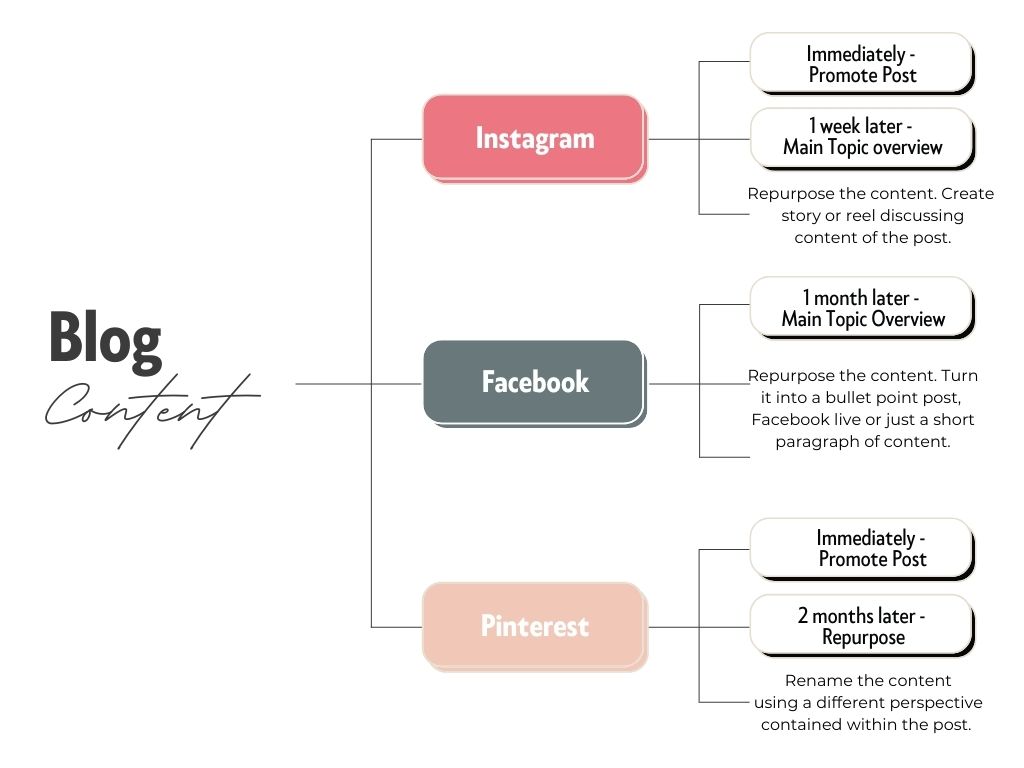Adding Strategy Sessions into my business has allowed me to uncover a couple of the most significant frustrations that interior designers are facing right now. There’s not enough time for all the content creation that’s required, especially if you’re a one man/woman show. There’s an easy way to stay on top. The secret is to use your blog content and repurpose it for multiple channels.

WHY Blog Content IS IMPORTANT
When I started this business I spent A LOT of evenings creating content for social channels, blog content and newsletters. It didn’t take long before I was completely burned out from that. And I did exactly what a lot of you do. I just stopped being consistent in my delivery of content.
I started to watch my analytics and I noticed that the number of website visits had dropped. It confirmed what I already knew:
Google needs to see your content updated once a month at a minimum.
Google crawlers are constantly searching the internet. If there has been no activity for more than a month they deem your site inactive. That means less confidence in sending readers to your website.
Blog vs Newsletter – Which is Better for your Business? Read more…
Ok so you’ve agreed to write one blog post per month. What can you do to maximize that content?
how to use your blog content AND MAKE IT WORK DOUBLE DUTY
The goal is to use your blog content as the basis for posting across your social media channels.
CREATE A SCHEDULE FOR YOUR CONTENT
I know, I’m giving you more work to do but do it once and it’ll save you so much time later. Use the image below as a guideline for creating your own schedule.
- Pick the social channels you frequently use.
- Assign a space of time for each post to be recycled.
You can use your blog content again and again without it ever looking like old material. Creating a calendar of all your content is the easiest way to stay on top of things.
CREATE TEMPLATES FOR YOUR CONTENT
I’ve used Instagram, Facebook and Pinterest but modify this to suit your own business. If you’re using Tiktok or Youtube you’ll need to think of different ways to recycle but it’s all the same premise.
If you use Canva you can create templates quickly and store them in a folder. Commit to creating these the same day you write your blog post.
When you use your blog content as reimagined content it will appear as though it’s fresh and brand new. You will have created several future social media posts just from your blog post.
Here are the templates you’ll need (modify to suit your own needs)
- Instagram post.
- Instagram stories.
- Facebook post.
- Pinterest post #1
- Pinterest post #2
Here is a sampling of how to turn one blog post into 4 additional social media posts:
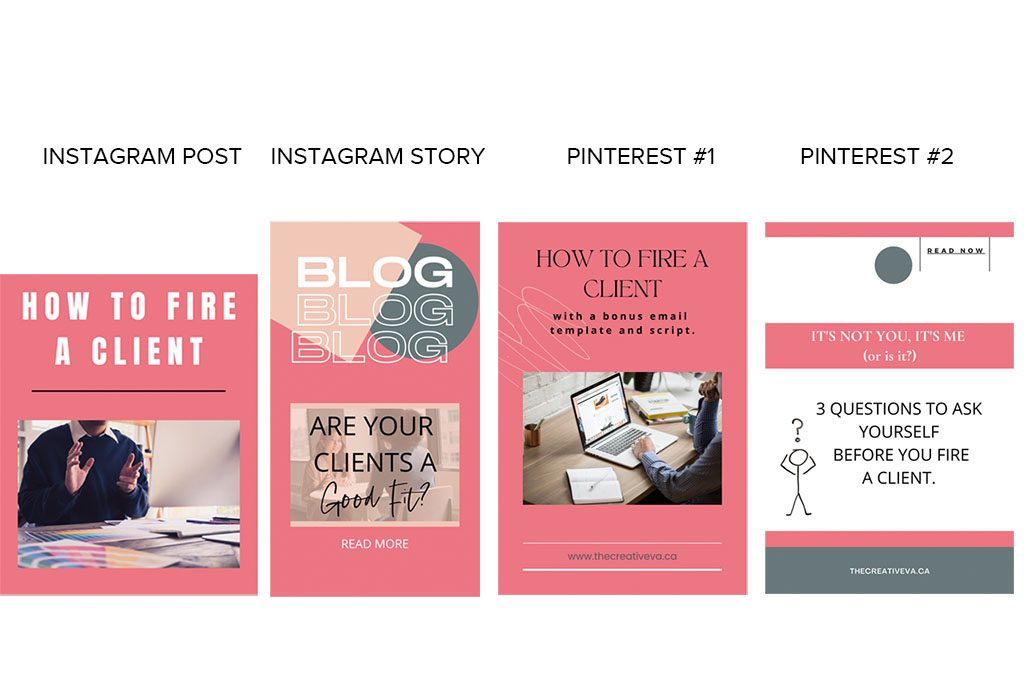
SCHEDULE THE POSTS
If you’re going to get serious about your content creation you need to use a scheduler. I use Tailwind but I’ve also used Later and they’re equally great. The cost is minimal but the time it can save you is enormous. This is such a time saver when you have multiple channels that you’re posting to (or you want to commit to posting).
Start by creating the templates the day the blog post is created. Now use your scheduler and post everything to be sent to your various channels on the dates you’ve assigned.
This is how easy it can be to reuse your blog content and turn it into 6 unique marketing opportunities to engage with potential clients.
Download this document and use it as your model for creating your own social media schedule.
Learning how to make your content work overtime FOR YOU is a game changer. It’ll empower you to create more blog posts because the value is so evident. It might also show you other ways you can recycle information.
If you need help creating blog posts for your website, book a discovery call with me to discuss.
Happy creating, Carol